The Epson LabelWorks Printer is completely wireless and runs on six AAA batteries. This makes it totally portable so you can use it all over your home, office, the RV, travel trailer, the classroom, craft events, etc. It's small, compact and comes in a plastic storage case to protect it. Along with the printer unit comes an instructional manual that is very easy to understand and gives you step-by-step printing & use instructions. Within 20 minutes of reading the manual...you will be using the printer to create your own projects.
* Choose from 14 font types and 10 font styles
* Built-in memory stores up to 30 label designs
* Prints up to two lines of text
* Accommodates tapes from 6mm to 12mm in size
* Works with iron-on tape, as well as sticky labels & printable ribbons
* Automatically prints with a split back for easy & fast peeling
Within 20 minutes I had all of my labels perfectly printed out. The Epson LabelWorks Printer even cuts your label between each one so you don't even need to do that. Once your labels are done...you simply pull the backing paper off and stick them onto your glass canning jars once your food items have cooled.
I love that I didn't have to go sit in my home office to print them out and was able to easily print out the labels that I needed while sitting at my kitchen table. In addition...the ink is DRY as soon as the label/ribbon comes out of the Epson LabelWorks printer so you are not sitting around for an hour waiting for it to dry. Print, Peel and Stick! Gotta love that!
You can learn more about the Epson LabelWorks Printer and all of the ribbon and tapes that they offer by visiting their web site online.
Disclosure: Shelly received 3 packs of the Epson LabelWorks ribbons and tapes for this review. Shelly already owned the Epson LabelWorks Printer. No monetary compensation was received. Regardless of receiving complimentary products...her thoughts & opinions are 100% unbiased. Your thoughts may differ.




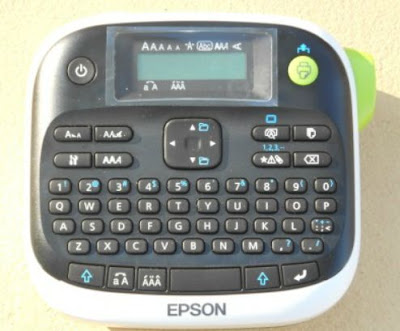

1 comment:
This Epsom label printer sounds great for all different things from clothes to school supplies to canning. In.ike that you an up different materials for the labels.
Post a Comment